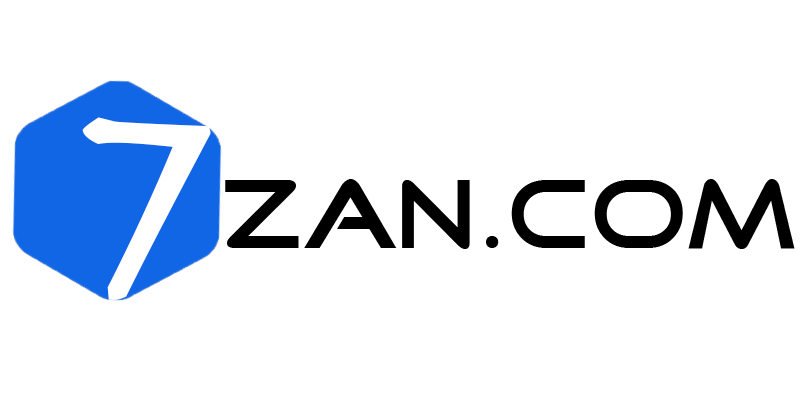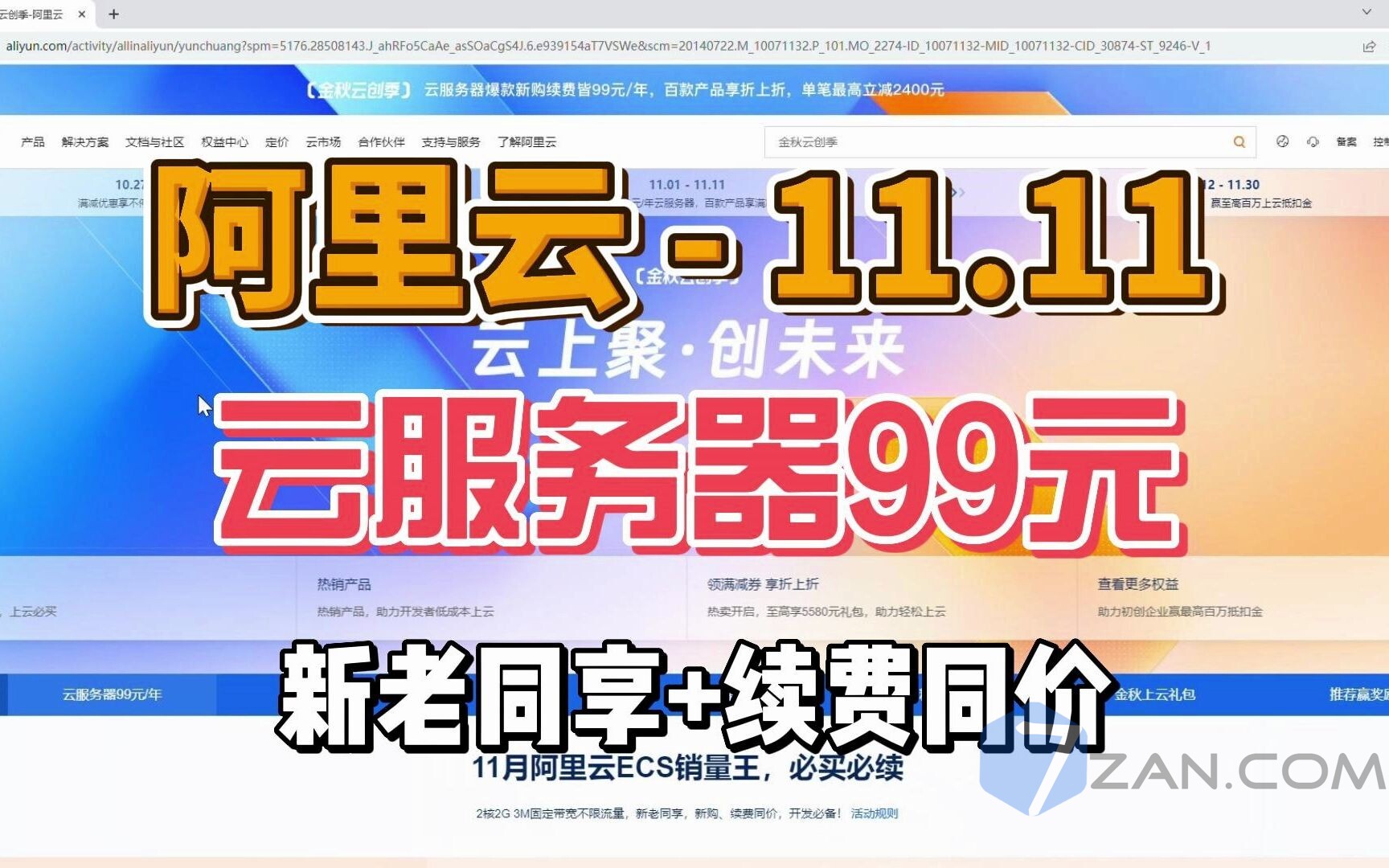在 WordPress 开发中,调取文章列表、标签云、指定分类文章和评论可以通过多种方法实现。以下是一些常用的函数和方法,帮助你获取所需的信息。
1. 调取文章列表
要获取文章列表,可以使用 WP_Query 类或 get_posts() 函数。以下是一个使用 WP_Query 的示例:
$args = array(
'post_type' => 'post',
'posts_per_page' => 10, // 获取10篇文章
);
$query = new WP_Query($args);
if ($query->have_posts()) {
while ($query->have_posts()) {
$query->the_post();
the_title(); // 显示文章标题
the_excerpt(); // 显示文章摘要
}
wp_reset_postdata(); // 重置查询
}
2. 获取标签云
要显示标签云,可以使用 wp_tag_cloud() 函数。示例如下:
<code class="language-php">wp_tag_cloud(array( 'smallest' => 8, // 最小字体大小 'largest' => 22, // 最大字体大小 'unit' => 'pt', // 字体单位 'number' => 20, // 显示的标签数量 ));
3. 获取指定分类的文章
要获取特定分类的文章,可以在 WP_Query 中使用 tax_query 参数。以下是一个示例:
$args = array(
'post_type' => 'post',
'posts_per_page' => 10,
'tax_query' => array(
array(
'taxonomy' => 'category',
'field' => 'slug',
'terms' => 'your-category-slug', // 替换为你的分类别名
),
),
);
$query = new WP_Query($args);
if ($query->have_posts()) {
while ($query->have_posts()) {
$query->the_post();
the_title();
the_excerpt();
}
wp_reset_postdata();
}
4. 获取评论
要获取特定文章的评论,可以使用 get_comments() 函数。以下是一个示例:
$comments = get_comments(array(
'post_id' => get_the_ID(), // 获取当前文章的评论
'status' => 'approve', // 只获取已批准的评论
));
foreach ($comments as $comment) {
echo '<p>' . $comment->comment_author . ': ' . $comment->comment_content . '</p>';
}
通过以上方法,你可以轻松地在 WordPress 中调取文章列表、标签云、指定分类的文章以及评论。这些功能可以帮助你更好地组织和展示网站内容,提升用户体验!
在 WordPress 中,除了文章列表、标签云、指定分类文章和评论之外,还有许多其他内容类型和功能可以调取。以下是一些常见的内容类型和相关函数:
1. 最新文章
要获取最新的文章,可以使用 get_posts() 函数,设置 orderby 为 date:
$args = array(
'post_type' => 'post',
'posts_per_page' => 5, // 获取最新的5篇文章
'orderby' => 'date',
'order' => 'DESC',
);
$latest_posts = get_posts($args);
foreach ($latest_posts as $post) {
setup_postdata($post);
the_title();
the_excerpt();
}
wp_reset_postdata();
2. 热门文章
获取热门文章通常需要根据评论数或浏览量进行排序。以下是一个基于评论数的示例:
$args = array(
'post_type' => 'post',
'posts_per_page' => 5,
'orderby' => 'comment_count',
'order' => 'DESC',
);
$popular_posts = get_posts($args);
foreach ($popular_posts as $post) {
setup_postdata($post);
the_title();
the_excerpt();
}
wp_reset_postdata();
3. 自定义文章类型
如果你有自定义文章类型(如产品、作品等),可以通过 post_type 参数来获取:
$args = array(
'post_type' => 'your_custom_post_type', // 替换为你的自定义文章类型
'posts_per_page' => 10,
);
$custom_posts = get_posts($args);
foreach ($custom_posts as $post) {
setup_postdata($post);
the_title();
the_excerpt();
}
wp_reset_postdata();
4. 获取特定作者的文章
要获取特定作者的文章,可以使用 author 参数:
$args = array(
'post_type' => 'post',
'posts_per_page' => 10,
'author' => 1, // 替换为作者的ID
);
$author_posts = get_posts($args);
foreach ($author_posts as $post) {
setup_postdata($post);
the_title();
the_excerpt();
}
wp_reset_postdata();
5. 获取特定日期的文章
要获取特定日期的文章,可以使用 date_query 参数:
$args = array(
'post_type' => 'post',
'posts_per_page' => 10,
'date_query' => array(
array(
'year' => 2024,
'month' => 10,
'day' => 21,
),
),
);
$date_posts = get_posts($args);
foreach ($date_posts as $post) {
setup_postdata($post);
the_title();
the_excerpt();
}
wp_reset_postdata();
6. 获取评论数量
要获取特定文章的评论数量,可以使用 get_comments_number() 函数:
$comments_count = get_comments_number(get_the_ID()); echo '评论数量: ' . $comments_count;
7. 获取自定义字段
如果你使用了自定义字段,可以通过 get_post_meta() 函数获取:
$custom_field_value = get_post_meta(get_the_ID(), 'your_custom_field_key', true); echo '自定义字段值: ' . $custom_field_value;
8. 获取随机文章
要获取一篇随机文章,可以使用 get_posts() 函数并设置 orderby 为 rand:
$args = array(
'post_type' => 'post',
'posts_per_page' => 1,
'orderby' => 'rand',
);
$random_post = get_posts($args);
if (!empty($random_post)) {
setup_postdata($random_post[0]);
the_title();
the_excerpt();
}
wp_reset_postdata();
9. 获取特定标签的文章
要获取特定标签的文章,可以使用 tax_query 来指定标签:
$args = array(
'post_type' => 'post',
'posts_per_page' => 10,
'tax_query' => array(
array(
'taxonomy' => 'post_tag',
'field' => 'slug',
'terms' => 'your-tag-slug', // 替换为你的标签别名
),
),
);
$tag_posts = get_posts($args);
foreach ($tag_posts as $post) {
setup_postdata($post);
the_title();
the_excerpt();
}
wp_reset_postdata();
10. 获取页面内容
要获取特定页面的内容,可以使用 get_page() 或 get_post() 函数:
$page = get_page(42); // 使用页面ID echo $page->post_title; echo $page->post_content;
11. 获取菜单项
要获取 WordPress 菜单项,可以使用 wp_nav_menu() 函数:
wp_nav_menu(array(
'theme_location' => 'primary', // 替换为你设置的菜单位置
));
12. 获取分类信息
要获取所有分类的信息,可以使用 get_categories() 函数:
$categories = get_categories();
foreach ($categories as $category) {
echo $category->name . ' (' . $category->count . ')';
}
13. 获取自定义分类的文章
与获取指定分类的文章类似,你也可以为自定义分类调取文章:
$args = array(
'post_type' => 'post',
'posts_per_page' => 10,
'tax_query' => array(
array(
'taxonomy' => 'your_custom_taxonomy', // 替换为自定义分类法
'field' => 'slug',
'terms' => 'your-term-slug', // 替换为分类的别名
),
),
);
$custom_tax_posts = get_posts($args);
foreach ($custom_tax_posts as $post) {
setup_postdata($post);
the_title();
the_excerpt();
}
wp_reset_postdata();
14. 获取用户信息
要获取特定用户的信息(如作者),可以使用 get_userdata() 函数:
$user_info = get_userdata(1); // 使用用户ID echo $user_info->display_name;
15. 获取附件
要获取特定文章的附件(如图片),可以使用 get_children() 函数:
$attachments = get_children(array(
'post_parent' => get_the_ID(),
'post_type' => 'attachment',
));
foreach ($attachments as $attachment) {
echo wp_get_attachment_link($attachment->ID);
}
16. 获取评论列表
要获取特定文章的评论列表,可以使用 wp_list_comments() 函数:
wp_list_comments(array(
'style' => 'div',
'short_ping' => true,
), get_comments(array('post_id' => get_the_ID())));
总结
通过以上方法,你可以调取 WordPress 中的多种内容类型,包括最新文章、热门文章、自定义文章类型、特定作者的文章、特定日期的文章、评论数量、随机文章、特定标签的文章、页面内容、菜单项、分类信息、自定义分类的文章、用户信息、附件、评论列表以及自定义字段等。这些功能可以帮助你更灵活地展示和管理网站内容。包括这些工具和函数将帮助你更灵活地从 WordPress 中提取和展示内容。
当然,如果你需要进阶一下,可以接着往看。
17. 获取特定格式的文章
如果你的主题支持文章格式,可以获取特定格式的文章。例如,获取“视频”格式的文章:
$args = array(
'post_type' => 'post',
'posts_per_page' => 10,
'post_format' => 'post-format-video', // 替换为你需要的格式
);
$formatted_posts = get_posts($args);
foreach ($formatted_posts as $post) {
setup_postdata($post);
the_title();
the_excerpt();
}
wp_reset_postdata();
18. 获取定时发布的文章
要获取定时发布的文章,可以使用 get_posts() 结合 meta_query:
$args = array(
'post_type' => 'post',
'posts_per_page' => 10,
'meta_query' => array(
array(
'key' => 'post_schedule', // 替换为你的自定义字段
'value' => current_time('mysql'),
'compare' => '<=',
),
),
);
$schedule_posts = get_posts($args);
foreach ($schedule_posts as $post) {
setup_postdata($post);
the_title();
the_excerpt();
}
wp_reset_postdata();
19. 获取特定状态的文章
要获取特定状态(如“草稿”或“待审”)的文章,可以使用 post_status 参数:
$args = array(
'post_type' => 'post',
'post_status' => 'draft', // 获取草稿状态的文章
'posts_per_page' => 10,
);
$draft_posts = get_posts($args);
foreach ($draft_posts as $post) {
setup_postdata($post);
the_title();
}
wp_reset_postdata();
20. 获取文章的修订版本
要获取特定文章的修订版本,可以使用 wp_get_post_revisions() 函数:
$revisions = wp_get_post_revisions(get_the_ID());
foreach ($revisions as $revision) {
echo '修订版本: ' . $revision->post_title . ' - ' . get_the_date('', $revision->ID);
}
21. 获取自定义菜单
获取自定义菜单中的项可以使用 wp_get_nav_menu_items() 函数:
$menu_items = wp_get_nav_menu_items('your-menu-slug'); // 替换为菜单的别名
foreach ($menu_items as $item) {
echo '<a href="'%20.%20$item->url%20.%20'">' . $item->title . '</a>';
}
22. 获取网站设置
要获取网站的设置(如站点名称、描述等),可以使用以下函数:
$site_name = get_bloginfo('name');
$site_description = get_bloginfo('description');
echo '网站名称: ' . $site_name;
echo '网站描述: ' . $site_description;
23. 获取用户的所有文章
要获取特定用户发布的所有文章,可以使用 get_posts() 函数,结合 author 参数:
$args = array(
'post_type' => 'post',
'author' => 1, // 替换为用户ID
'posts_per_page' => -1, // 获取所有文章
);
$user_posts = get_posts($args);
foreach ($user_posts as $post) {
setup_postdata($post);
the_title();
}
wp_reset_postdata();
24. 获取文章的所有元数据
要获取特定文章的所有元数据,可以使用 get_post_meta() 函数:
$meta_data = get_post_meta(get_the_ID());
foreach ($meta_data as $key => $value) {
echo $key . ': ' . implode(', ', $value) . '<br>'; // 可能有多个值
}
25. 获取当前用户的信息
要获取当前登录用户的信息,可以使用 wp_get_current_user() 函数:
$current_user = wp_get_current_user(); echo '当前用户: ' . $current_user->display_name;
26. 获取自定义字段的所有值
如果自定义字段有多个值,可以这样获取:
$custom_field_values = get_post_meta(get_the_ID(), 'your_custom_field_key', false); // false 获取所有值
foreach ($custom_field_values as $value) {
echo '自定义字段值: ' . $value . '<br>';
}
27. 获取定制字段(ACF)
如果你使用了 Advanced Custom Fields (ACF) 插件,可以使用 get_field() 函数获取自定义字段的数据:
$custom_value = get_field('your_custom_field_name'); // 替换为自定义字段名称
echo $custom_value;
28. 获取自定义设置
如果你在主题或插件中使用了设置 API,可以使用 get_option() 函数获取设置数据:
$site_logo = get_option('your_option_name'); // 替换为你的设置选项名称
echo '<img src="'%20.%20esc_url($site_logo)%20.%20'" alt="Site Logo">';
29. 获取当前用户信息
要获取当前登录用户的信息,可以使用 wp_get_current_user() 函数:
$current_user = wp_get_current_user(); echo '用户名: ' . $current_user->user_login;
30. 获取评论统计信息
要获取评论的统计信息,例如总评论数,可以使用 wp_count_comments() 函数:
$comments_count = wp_count_comments(get_the_ID()); echo '总评论数: ' . $comments_count->total_comments;
31. 获取自定义查询结果
使用 WP_Query 进行复杂的自定义查询,例如筛选文章类型、分类、标签和日期:
$args = array(
'post_type' => 'post',
'posts_per_page' => 10,
'meta_query' => array(
array(
'key' => 'your_meta_key',
'value' => 'your_meta_value',
'compare' => '='
),
),
);
$custom_query = new WP_Query($args);
if ($custom_query->have_posts()) {
while ($custom_query->have_posts()) {
$custom_query->the_post();
the_title();
the_excerpt();
}
wp_reset_postdata();
}
32. 获取分页文章
要获取带分页的文章列表,可以使用 paged 参数:
$paged = (get_query_var('paged')) ? get_query_var('paged') : 1;
$args = array(
'post_type' => 'post',
'posts_per_page' => 5,
'paged' => $paged,
);
$paged_query = new WP_Query($args);
if ($paged_query->have_posts()) {
while ($paged_query->have_posts()) {
$paged_query->the_post();
the_title();
the_excerpt();
}
the_posts_pagination(); // 显示分页链接
wp_reset_postdata();
}
33. 获取 RSS 源
要获取 RSS 源,可以使用 fetch_feed() 函数:
include_once( ABSPATH . WPINC . '/feed.php' );
$rss = fetch_feed('http://example.com/feed'); // 替换为你的 RSS 源
if (!is_wp_error($rss)) {
foreach ($rss->get_items(0, 5) as $item) {
echo '<h2>' . $item->get_title() . '</h2>';
echo '<p>' . $item->get_description() . '</p>';
}
}
34. 获取站点信息
要获取站点的基本信息,例如站点名称、URL 等,可以使用 get_bloginfo() 函数:
echo '站点名称: ' . get_bloginfo('name');
echo '站点 URL: ' . get_bloginfo('url');
35. 获取文章格式
如果你使用了文章格式功能,可以使用 get_post_format() 函数获取文章的格式:
$post_format = get_post_format(); echo '文章格式: ' . $post_format;
36. 获取自定义分类法
要获取所有自定义分类法的信息,可以使用 get_taxonomies() 函数:
$taxonomies = get_taxonomies(array('public' => true), 'objects');
foreach ($taxonomies as $taxonomy) {
echo $taxonomy->label . '<br>';
}
总结
这是 WordPress 中更多可调取的内容类型和功能,包括获取特定格式的文章、定时发布的文章、特定状态的文章、文章的修订版本、自定义菜单、网站设置、用户的所有文章、文章的所有元数据、当前用户的信息、自定义字段的所有值、定制字段、获取自定义设置、获取当前用户信息、评论统计信息、自定义查询结果、分页文章、RSS 源、站点信息、文章格式和自定义分类法等。这些功能将帮助你更全面地管理和展示网站的内容,这些功能将进一步增强你在 WordPress 中的内容管理能力。